22 Days
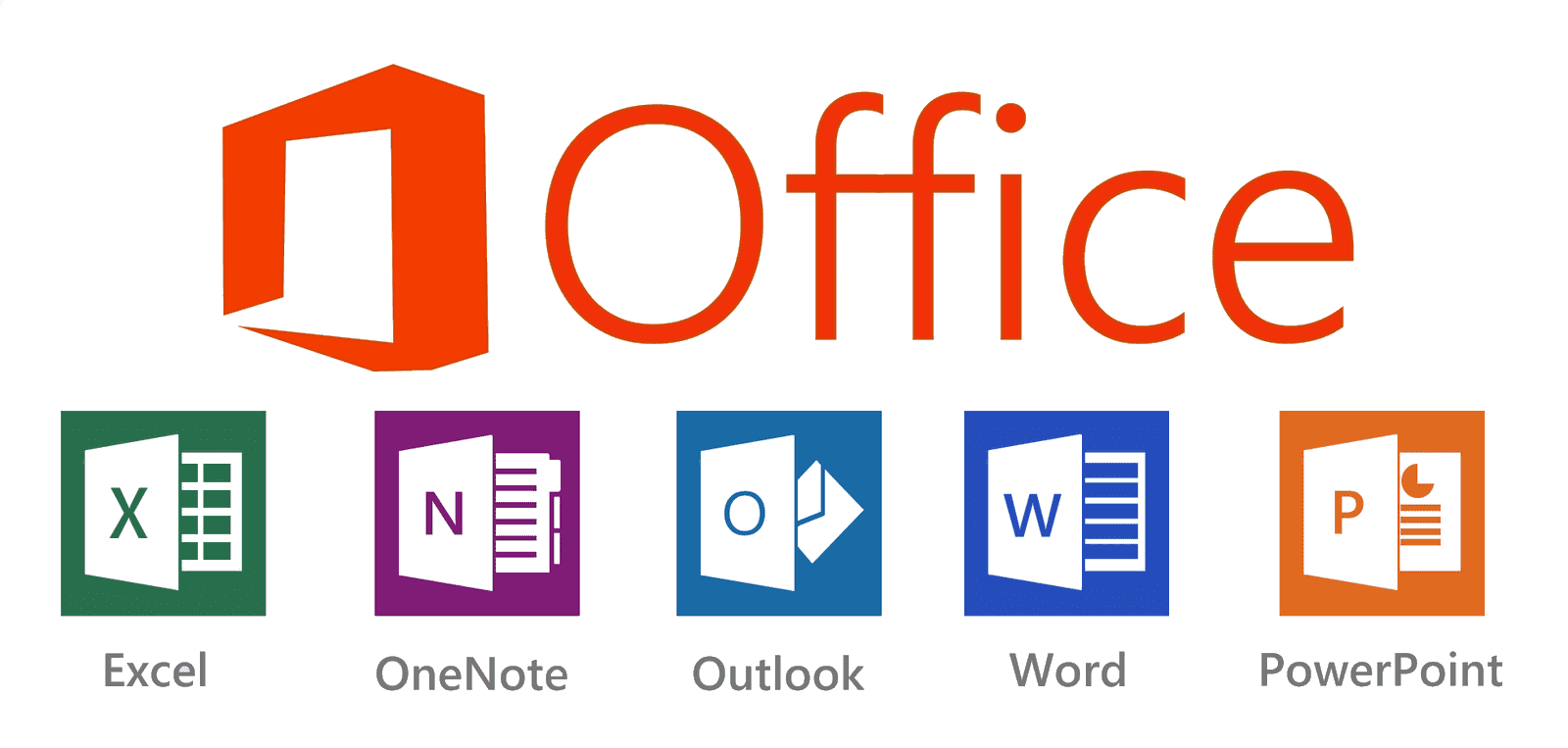
THESE ARE ALL TOPICS YOU WILL MASTER.
-
SELF-INTRODUCTION, KNOWING STUDENTS' KNOWLEDGE, DISCUSSING WHAT IS COMPUTER.
-
INPUT, OUTPUT CPU, HARDWARE AND SOFTWARE, NUMBER SYSTEM
-
CONVERSION OF NUMBERS, ASCII, MEMORY UNIT, AND MEASUREMENT, MEMORY TYPES
-
GENERATION OF COMPUTERS, TYPES OF COMPUTERS, WHAT IS MS OFFICE AND INTRODUCTION
-
MS WORD OPENING DOCUMENT, ENVIRONMENT, and OFFICE BUTTON, NEW AND OPEN SAVE,
-
MOVEMENT IN THE WORD DOCUMENT, (CONTROL OF CURSOR),
-
CLIPBOARD GROUP OPTION, FONT
-
FONT (REMAINING), PARAGRAPH, STYLES
-
STYLES, FIND, REPLACE, AND GOTO
-
INSERT- COVER PAGE, BLANK PAGE, PAGE BREAK, PICTURE, ONLINE PICTURES
-
SHAPES, SMART ART, CHART. SCREEN SHOTS (2016)
-
TABLE PART-1
-
TABLE PART-2, BOOKMARK
-
HYPERLINK, HEADER
-
HEADER FOOTER PAGE NUMBER TEXT BOX
-
REVIEW, TEST AND EXPLAIN THE TEST
-
QUICK PARTS, SAVING TEMPLATES, AUTO TEXT, WORD ART
-
DIGITAL SIGNATURE (THEORY), DATE AND TIME, DROP CAP
-
OBJECT. EQUATIONS
-
PAGE LAYOUT-MARGIN, ORIENTATION, SIZE, COLUMNS, BREAKS
-
PAGE NUMBERS, ORIENTATION TO SECTIONS, LINE NUMBERS, HYPHENATION
-
INDENTS, TABS, MAILINGS (STEP BY STEP),
-
ENVELOPS, LABELS, DIRECTORY, MAILINGS WITH THIRD-PARTY DATA
-
REFERENCES TAB
-
REVIEW AND VIEW
-
POWERPOINT PRESENTATION- WHAT IS PRESENTATION, TYPES OF PRESENTATION, HOW TO DO THE BEST PRESENTATION, OPENING A PRESENTATION,
-
ENVIRONMENT OF POWERPOINT, SLIDES, LAYOUTS, DESIGNS, ANIMATIONS
-
CUSTOM ANIMATIONS, SLIDESHOW, AND CLOSURE COMMENTS ON PRESENTATION WITH PRINTING
-
OS INTRODUCTION, DOS COMMANDS
-
EXCEL INTRODUCTION, DBMS VS RDBMS, COMPARISON WITH OTHER SOFTWARE, ORACLE, SQL, OPEN A EXCEL FILE
-
ENVIRONMENT OF EXCEL, PASTE OPTIONS
-
REVIEW, TEST, AND EXPLAIN THE TEST
-
WRAP TEXT, MERGE OPTIONS, DATA TYPES
-
DATE IN EXCEL, STYLES, SHEET OPTIONS
-
INSERT DELETE AND FORMAT AND FILL OPTIONS, KNOWING CELL, RANGE, AND TABLE
-
VARIABLES, VARIOUS TYPES OF REFERENCES, USING REFERENCES
-
SOME IMPORTANT FUNCTIONS USING ANY EXAMPLE LIKE MARKS SHEET USING IF
-
SIMPLIFYING WITH AND, OR USING MARKS SHEET, IMPORTANT FUNCTIONS
-
PRECEDENTS, ANTECEDENTS IN FORMULAS, PRINT AREA, PAGE BREAKS, PRINT TITLES, SCALE TO FIT
-
SORTING AND FILTER, TEXT FUNCTIONS, TEXT TO FUNCTIONS
-
DATE FUNCTIONS, CONSOLIDATION, GROUPING, AND UNGROUPING
-
SALARY PREPARATION
-
LOOKUP FUNCTIONS, DATA VALIDATIONS, SALARY PREPARATION USING LOOKUP FUNCTIONS
-
WHAT IF ANALYSIS- SCENARIO MANAGER, GOAL SEEK, DATA TABLE
-
MACROS INTRODUCTION - CLARIFICATION OF DOUBTS

Course Title: Mastering Microsoft Office: Productivity Suite Essentials
Course Description: Unlock the full potential of the Microsoft Office suite with our comprehensive Mastering Microsoft Office course. Microsoft Office is an integral part of daily work in various industries, providing tools for word processing, data analysis, presentations, and more. Whether you're a professional, a student, or someone looking to boost your productivity, this course will equip you with the knowledge and skills to master Microsoft Office applications and enhance your efficiency in the workplace or for personal use.
Course Highlights:
-
Introduction to Microsoft Office: Begin your journey with an overview of Microsoft Office, understanding its significance in various professional and personal contexts.
-
Microsoft Word Essentials: Master the art of word processing with Microsoft Word, including creating and formatting documents, tables, and templates.
-
Microsoft Excel Fundamentals: Dive into data analysis and spreadsheet management using Microsoft Excel, learning about formulas, functions, and data visualization.
-
Microsoft PowerPoint for Presentations: Explore presentation creation with Microsoft PowerPoint, including design, multimedia integration, and effective storytelling.
-
Microsoft Outlook for Communication: Streamline email management and communication with Microsoft Outlook, including email organization, calendaring, and contacts.
-
Microsoft Access for Databases: Understand database management and create efficient data storage solutions with Microsoft Access.
-
Microsoft OneNote for Note-Taking: Enhance your note-taking skills with Microsoft OneNote, optimizing digital organization and collaboration.
-
Microsoft Publisher for Design: Discover desktop publishing with Microsoft Publisher, creating professional publications and marketing materials.
-
Microsoft Teams for Collaboration: Learn to collaborate and communicate in a team environment with Microsoft Teams, including chats, meetings, and document sharing.
-
Integration and Workflow: Understand how to integrate and streamline workflows between various Microsoft Office applications for maximum efficiency.
-
Cloud Services and Collaboration: Explore the use of Microsoft Office 365 and SharePoint for cloud-based collaboration and document management.
-
Real-World Projects: Apply your knowledge to practical projects, from creating professional reports to delivering engaging presentations and organizing data effectively.
-
Certification: Receive a certificate of completion, validating your expertise in Microsoft Office applications.
Course Duration: This course typically spans [X weeks/months] with [X] hours of instruction per week.
Prerequisites: No prior experience with Microsoft Office is required; this course is suitable for beginners. Basic computer skills are recommended.
Who Should Enroll:
-
Professionals seeking to enhance their proficiency in Microsoft Office applications
-
Students and individuals looking to boost their productivity in academia or the workplace
-
Small business owners and entrepreneurs interested in improving document and data management
-
Anyone eager to acquire a comprehensive understanding of the Microsoft Office suite
Unlock your productivity potential with the Microsoft Office suite. Enroll in our Mastering Microsoft Office course to create professional documents, master data analysis, deliver engaging presentations, and streamline your workflow in today's professional and academic environments.
For enrollment , please register from the adjacent enquiry form.