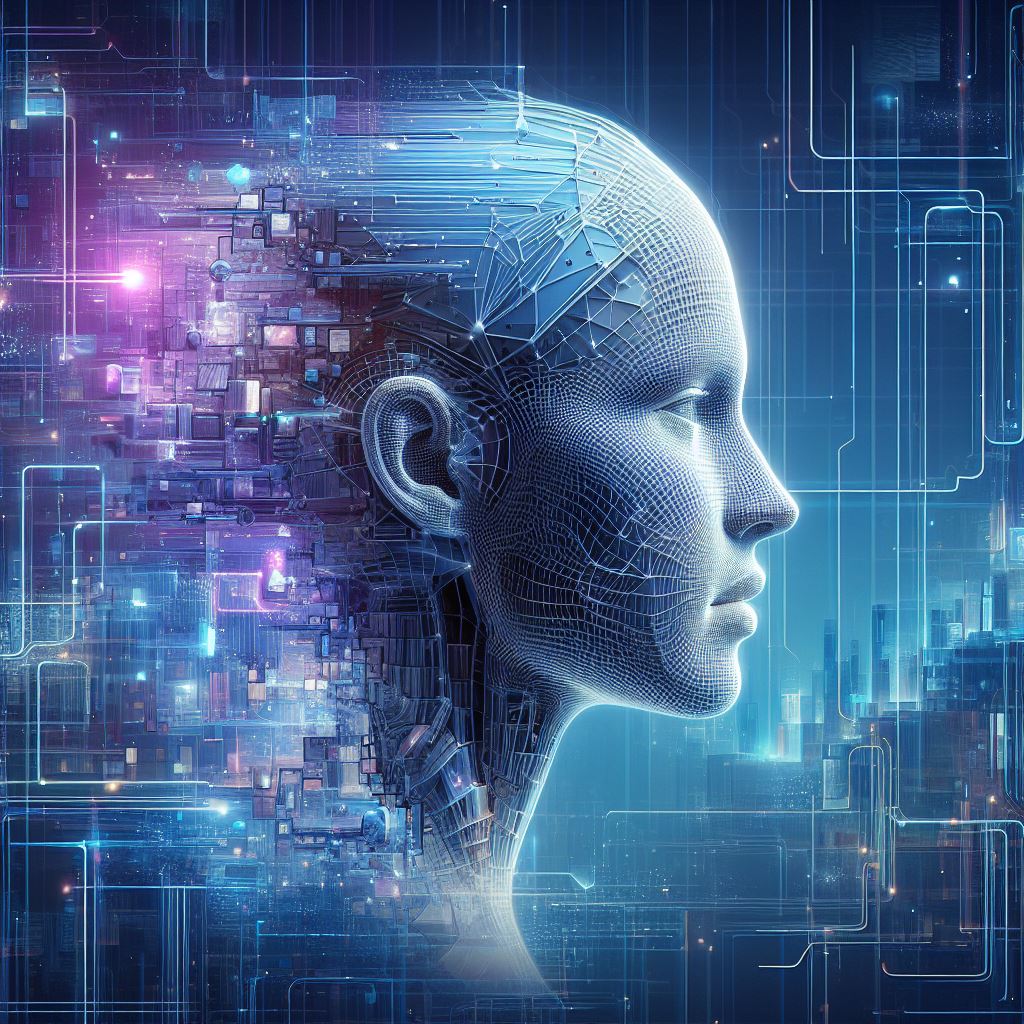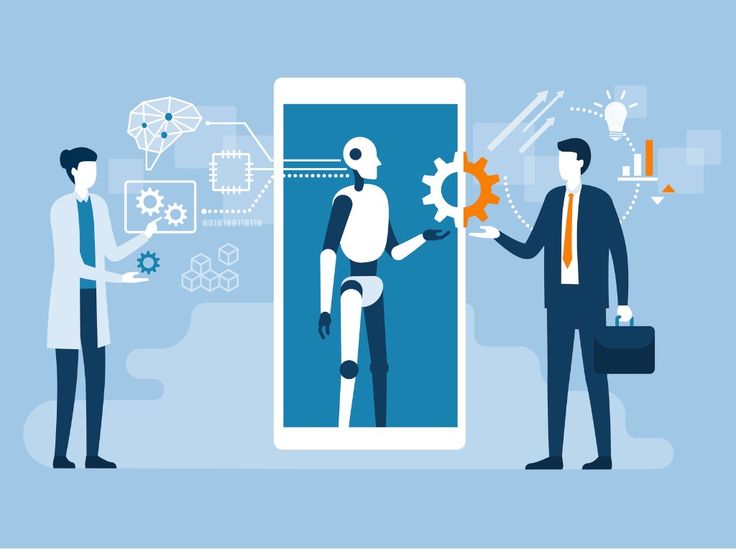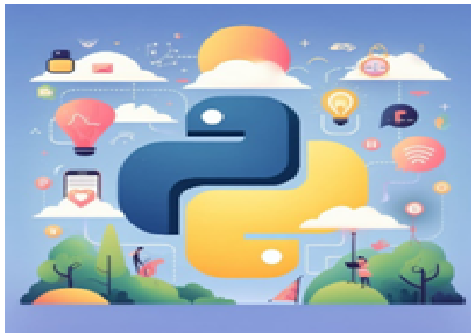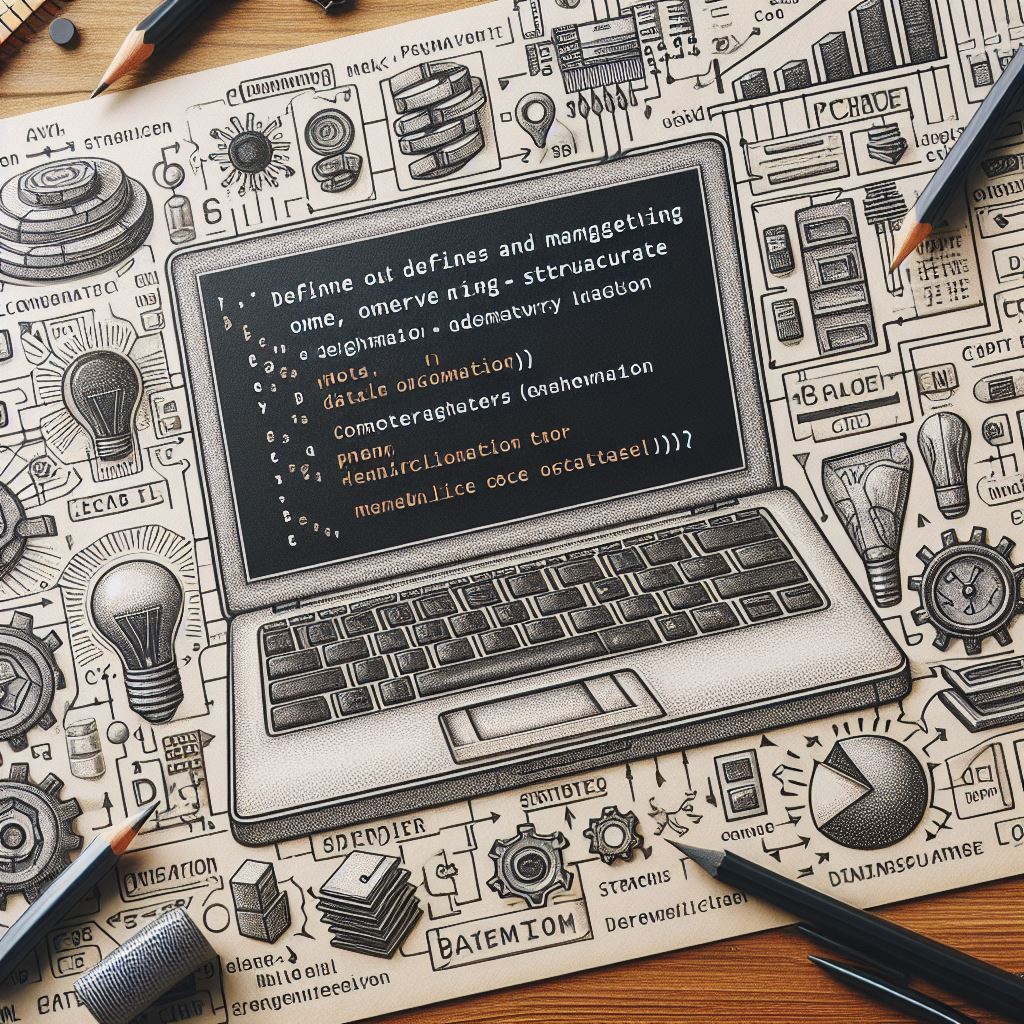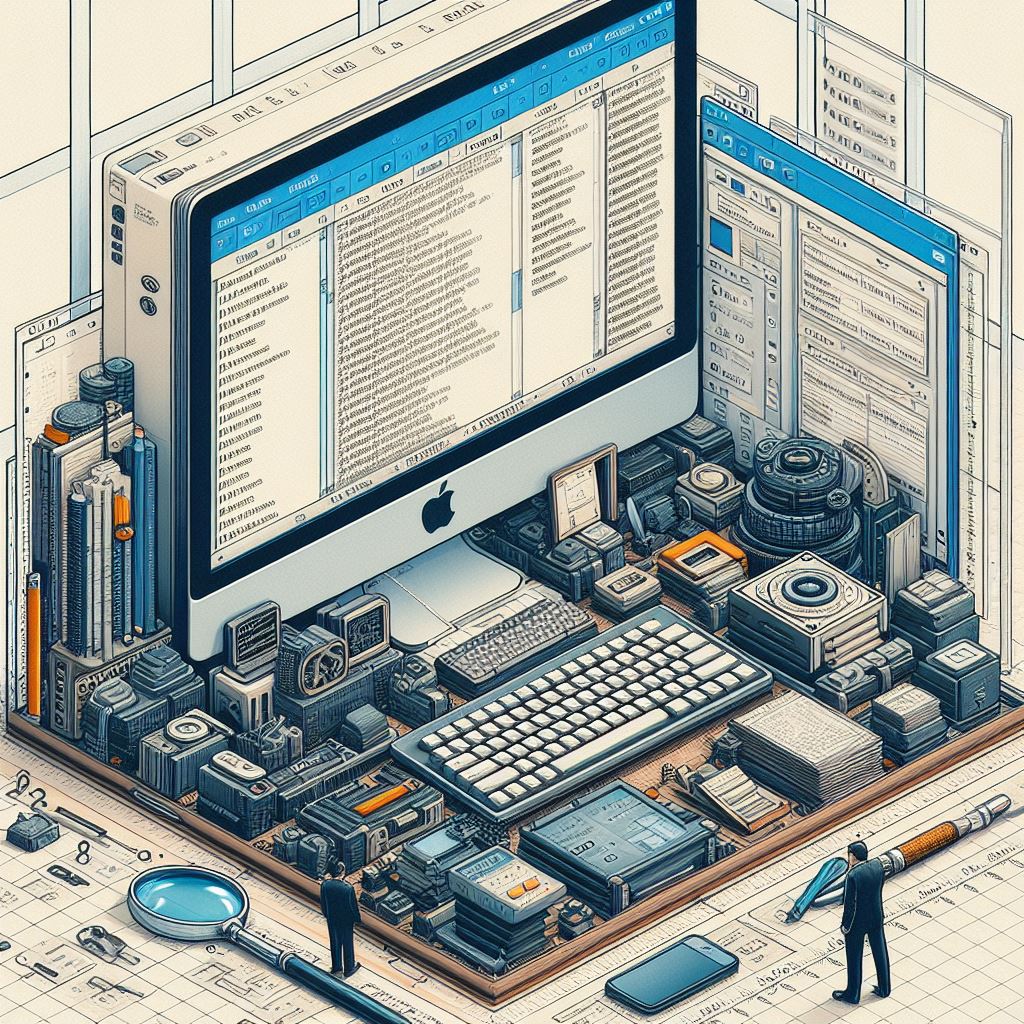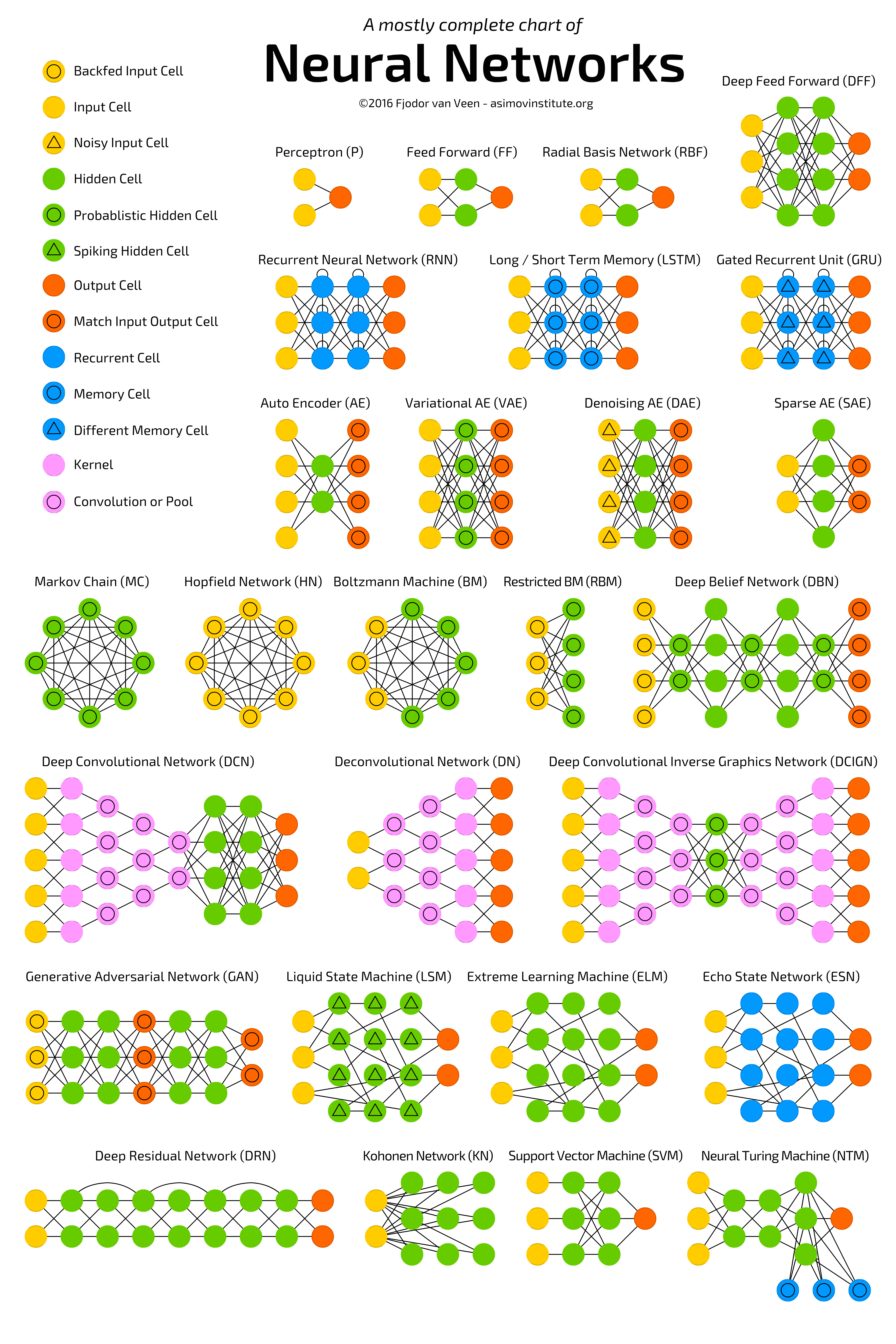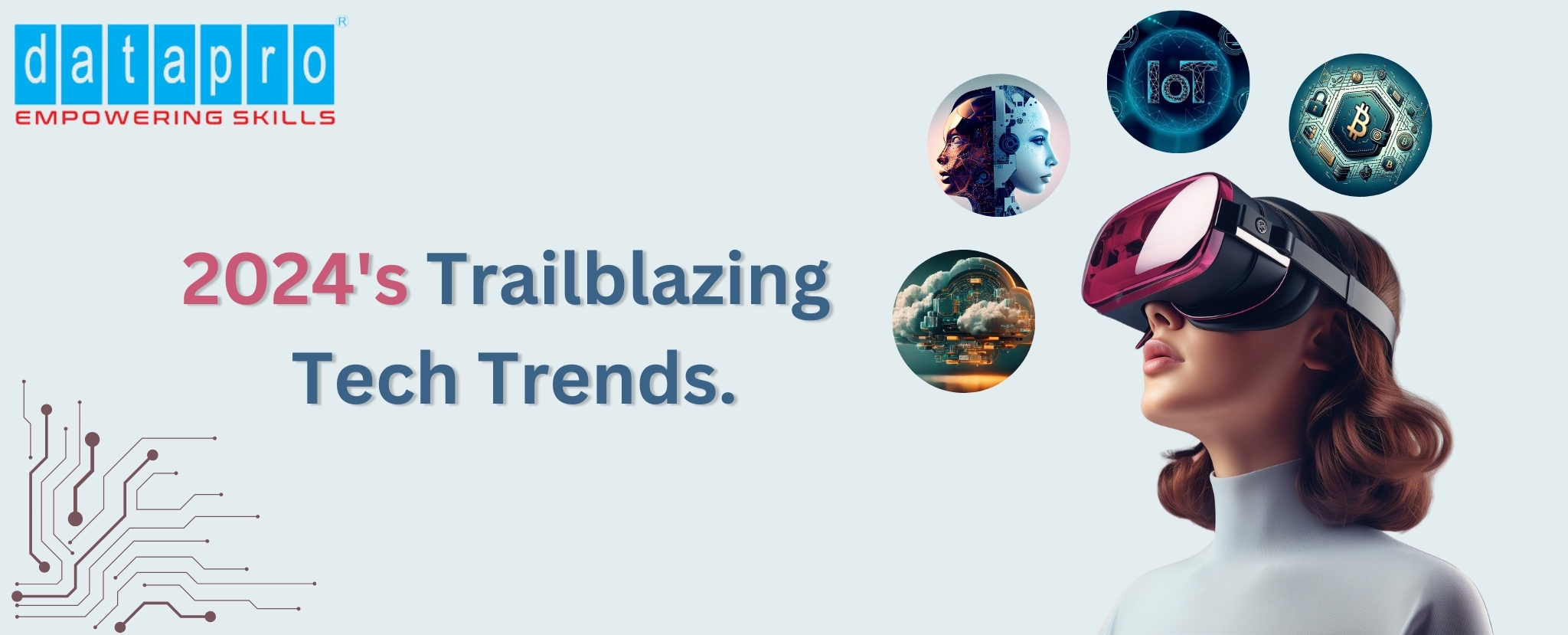Introduction to Azure Storage Services
Azure Storage is a cloud-based storage solution offered by Microsoft Azure. It provides highly scalable, durable, and secure storage for various types of data. Whether you need to store unstructured data, files, messages, or structured data, Azure Storage Services offer a range of options to meet your requirements.
What is Azure Storage?
Azure Storage is a cloud-based storage service that allows users to store and retrieve data from anywhere at any time. It provides a robust and highly available storage infrastructure that is globally distributed. Azure Storage offers different storage types, including blob storage, file storage, queue storage, and table storage, each designed to handle specific data storage needs.
Importance of Azure Storage Services
Azure Storage Services play a crucial role in modern cloud computing. Businesses and organizations worldwide rely on Azure Storage to store and manage their data securely and reliably. The importance of Azure Storage Services lies in its ability to provide scalable storage solutions, ensuring data availability, durability, and accessibility. Azure Storage helps businesses reduce costs, improve performance, and enhance data security while enjoying the benefits of cloud storage.
Exploring Azure Storage Account
Azure Storage Account is a logical container for storing and managing data in Azure Storage Services. It serves as the top-level resource for storing various types of data.
Creating and Managing an Azure Storage Account
To create an Azure Storage Account, you can use the Azure portal, Azure Power Shell, Azure CLI, or programmatically via Azure Resource Manager templates and APIs. During the account creation process, you can choose the storage services to enable, including blob storage, file storage, queue storage, and table storage.
Once created, you can manage your Azure Storage Account through the Azure portal or programmatically using Azure SDKs or APIs. You can configure various settings such as replication options, access control, and monitoring for your storage account.
Security and Access Control Mechanisms for Azure Storage Account
Azure Storage Account provides several security features and mechanisms to protect your data. These include:
Access Keys: Azure Storage Account generates two access keys, which serve as the primary and secondary access keys. These keys provide authentication and authorization for accessing your storage account and its associated services.
Shared Access Signatures (SAS): Azure Storage supports SAS, which allows you to grant limited access to your storage resources for a specified time period. SAS can be used to control access permissions, expiration dates, and resource constraints.
Virtual Networks and Firewalls: Azure Storage supports network access controls, allowing you to limit access to your storage account to specific IP addresses or virtual networks. Additionally, you can configure firewall rules to control inbound and outbound traffic to your storage account.
Role-Based Access Control (RBAC): Azure Storage integrates with Azure RBAC, enabling fine-grained access control for managing storage account resources. You can assign roles to users, groups, or applications to grant or restrict access to storage resources.
Azure Blob Storage
Azure Blob Storage is a specialized storage service designed for storing and managing unstructured data. It is ideal for storing large amounts of text or binary data, such as documents, images, videos, and logs.
Azure File Storage
Azure File Storage offers fully managed file shares in the cloud that can be accessed using the standard Server Message Block (SMB) protocol. Azure Files provides a simple and scalable solution for sharing files across multiple machines and platforms.
Overview of Azure File Storage
Azure File Storage provides a traditional file system interface for storing and accessing files. It offers the ability to mount file shares across multiple virtual machines (VMs) and even on-premises environments, enabling seamless integration with existing applications.
Creating and Managing Files and Directories in Azure File Storage
You can create and manage files and directories in Azure File Storage using the standard file system operations such as create, read, write, and delete. Azure File Storage supports the standard Windows file sharing APIs, making it easy to migrate on-premises applications to the cloud.
Sharing and Accessing Files in Azure File Storage
Azure File Storage supports both read-only and read-write access to file shares. You can share file shares across multiple VMs or grant access to specific users or groups. Azure File Storage integrates with Azure AD for authentication and authorization, allowing fine-grained control over file access.
Azure Queue Storage
Azure Queue Storage provides a messaging solution for building reliable and scalable applications. Azure Queue enables asynchronous communication between components of your application, allowing for decoupling and improved reliability.
Introduction to Azure Queue Storage
Azure Queue Storage offers a simple and efficient way to store and process messages. It allows you to send and receive messages asynchronously, ensuring the availability and durability of your messages.
Understanding Message Queuing with Azure Queue Storage
Azure Queue Storage follows a First-In-First-Out (FIFO) pattern, ensuring the order and reliability of messages. As messages added to the queue, they can be processed by different components of your application a separate schedule, improving overall system performance and scalability.
Implementing Reliable using Azure Queue Storage
Azure Queue Storage is commonly used for implementing reliable messaging patterns, such as message-based processing or event-driven architectures. By leveraging Azure Queue Storage, you can build scalable and fault-tolerant applications that handle message processing efficiently.
Azure Table Storage
Azure Table Storage is a NoSQL key-value store that allows you to store structured data in a schema-less format. It provides a flexible and scalable solution for storing large amounts of structured data.
Overview of Azure Table Storage
Azure Table Storage stores data in tables, which are similar to traditional database tables but with a schema-less structure. Each table consists of rows and columns, where each row represents an entity and each column represents a property of that entity.
Storing Structured Data with Azure Table Storage
With Azure Table Storage, you can store structured data in a key-value format. Each entity in a table has a primary key that uniquely identifies it, allowing efficient and fast retrieval of data. You can create, read, update, and delete entities in Azure Table Storage using simple REST APIs or SDKs.
Querying and Managing Data in Azure Table Storage
Azure Table Storage provides rich querying capabilities, allowing you to filter, project, and sort data based on specific criteria. You can query your data using OData syntax, enabling powerful and flexible data retrieval. Additionally, Azure Table Storage supports batch operations for efficient data management.
Advanced Features and Best Practices
Azure Storage Services offer advanced features and best practices to enhance performance, security, and reliability of your storage solutions.
Data Replication and Redundancy in Azure Storage Services
Data replication is critical for achieving high availability and fault tolerance in Azure Storage Services. Azure Storage offers different replication options, including locally-redundant storage (LRS), zone-redundant storage (ZRS), geo-redundant storage (GRS), and geo-zone-redundant storage (GZRS). Each option provides different levels of redundancy and durability for your data.
To ensure optimal replication strategy, you must consider factors such as data availability requirements, regional distribution, and cost. By choosing the right replication strategy, you can enhance data durability and withstand potential hardware failures, natural disasters, or region outages.
Data Security and Encryption
Azure Storage Services provide robust security features to protect your data. Azure Storage supports encryption at rest, ensuring that your data is encrypted while it is stored in Azure Storage. You can also enable encryption in transit, ensuring that data is encrypted when it is transferred between your applications and Azure Storage.
Access control mechanisms, such as shared access signatures (SAS) and role-based access control (RBAC), allow you to control who can access your data and what actions they can perform. Compliance and regulatory considerations, such as GDPR or HIPAA, should be taken into account to ensure data security and privacy.
Performance Tuning and Optimization
To improve performance in Azure Storage Services, you can employ various techniques such as scalability, load balancing, and caching mechanisms. Azure Storage Services provide scalability options, allowing you to adjust the performance scale based on the workload demands. Load balancing techniques distribute incoming requests evenly across multiple storage resources, ensuring efficient data access and retrieval.
Caching mechanisms, such as Azure CDN or Azure Redis Cache, can be utilized to enhance performance by storing frequently accessed or static data closer to the users. These caching mechanisms reduce latency and improve data retrieval times, resulting in a faster and more responsive application.
Best practices for optimizing data access and retrieval in Azure Storage Services include managing partitioning strategies, optimizing queries, and leveraging indexing features. By following these best practices, you can maximize the performance of your storage solutions and optimize resource utilization.
Monitoring and Troubleshooting Azure Storage Services
Monitoring your Azure Storage Services is essential to ensure the health and performance of your storage solutions. Azure provides storage metrics and diagnostics, allowing you to monitor key performance indicators and identify potential issues. You can leverage Azure Monitor to set up alerts and notifications based on specific metrics or events.
Common issues in Azure Storage Services, such as throttling, timeouts, or replication errors, can be identified and resolved using best practices and troubleshooting guides provided by Azure. Azure Storage Service Level Agreements (SLAs) and support options ensure that you receive timely assistance for critical issues and minimize downtime.
Integrating Azure Storage Services with other Azure Services
Azure Storage Services can be seamlessly integrated with other Azure services to build comprehensive cloud solutions. For example:
Integration with Azure Virtual Machines: Azure Storage can be used as an attached disk or a disk snapshot for Azure Virtual Machines. By storing VM disks in Azure Storage, you can achieve durable storage and efficient VM image management.
Leveraging Azure Functions and Logic Apps for automated workflows: Azure Functions and Logic Apps allow you to automate workflows and process data stored in Azure Storage. By triggering functions or workflows based on storage events, you can build scalable and event-driven architectures.
Integrating Azure Storage Services in web and mobile applications: Azure Storage Services can be used as a backend storage solution for web and mobile applications. By leveraging Azure Storage SDKs or REST APIs, you can easily store, retrieve, and manage data in your applications.
Summary
In summary, Azure Storage Services provide a comprehensive and scalable storage solution for various types of data. Whether you need to store unstructured data, files, messages, or structured data, Azure Storage offers a range of options to meet your specific requirements. With advanced features, best practices, and seamless integration with other Azure services, Azure Storage Services empower businesses to build reliable, secure, and high-performance storage solutions in the cloud.
Frequently Asked Questions (FAQs)
How does Azure Storage differ from other cloud storage services?
Azure Storage differentiates itself from other cloud storage services by offering a comprehensive range of storage options, advanced feature sets, and seamless integration with other Azure services. Azure Storage Services provide high scalability, durability, and security, making them a preferred choice for businesses and developers.
Can I migrate my existing data to Azure Storage Services?
Yes, you can migrate your existing data to Azure Storage Services. Azure provides various migration tools and services, such as Azure Data Box or Azure Database Migration Service, to facilitate a smooth and efficient migration process. You can choose the appropriate tool based on your data type, volume, and migration requirements.
What are the limitations and scalability considerations for Azure Storage?
Azure Storage has certain limitations and scalability considerations to be aware of. The maximum size of an individual blob is limited to 195 GB, while the total capacity of an Azure Storage account is limited to several petabytes. Additionally, there are limitations on the maximum request rates and data transfer rates, which can be increased by scaling your storage account accordingly.
How does Azure Storage handle data durability and disaster recovery?
Azure Storage ensures data durability and disaster recovery through replication mechanisms. Data stored in Azure Storage is automatically replicated across different data centers within the same region or across regions, depending on the replication option chosen. This replication strategy, combined with geo-redundancy options, provides data durability and recovery capabilities in the event of hardware failures or region-wide outages.